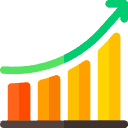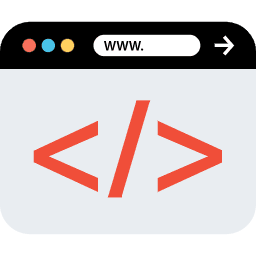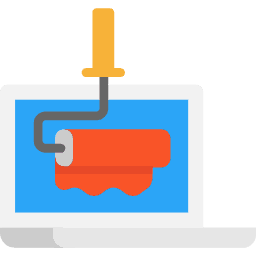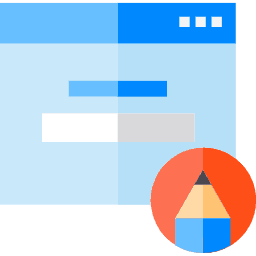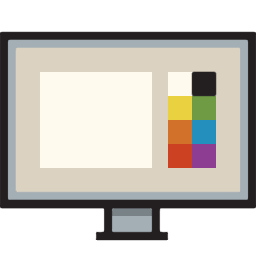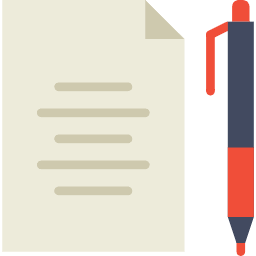Growing your web design business can be achieved in numerous ways, such as increasing prices, adding new services, or focusing on high-performing services. However, one of the simplest ways to expand your business is by offering WordPress maintenance plans.
In this article, we’ll explore:
- What is a WordPress Maintenance Plan?
- Benefits of a Maintenance Plan
- How to Create a WordPress Maintenance Plan
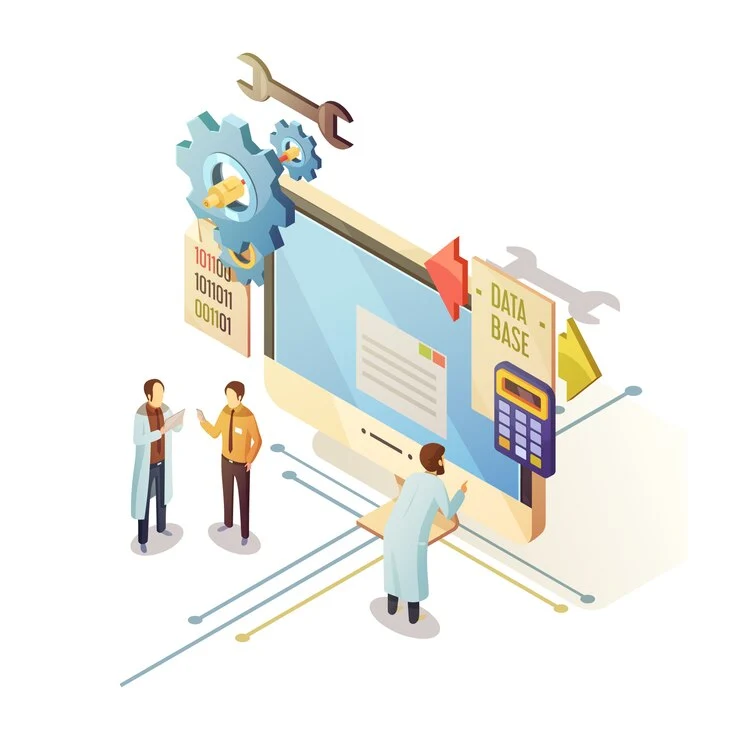
Wpfixture WordPress Maintenance Plan
| Service | Description |
| Comprehensive Service Packages | WPFixture offers a wide range of services including plugin updates, backups, security, migrations, support, audits/data reporting, and more. |
| Affordable Pricing | WPFixture provides competitive rates, making it accessible for businesses of all sizes to benefit from comprehensive maintenance services. |
| Customizable Plans | Tailored maintenance plans allow clients to choose services that meet their specific needs and budget. |
| Expert Support | Professional assistance ensures that clients receive top-notch support for all their website maintenance needs. |
| Enhanced Security | Proactive security measures safeguard client websites, minimizing risks and vulnerabilities effectively. |
What is a WordPress Maintenance Plan?
| Definition | Packaged services that generate recurring revenue for creative agencies. |
| Services Included | Plugin updates, backups, security insights, migrations, support, and more. |
| Popularity | With WordPress powering over 40% of the internet, maintenance plans are popular. |
| Industry Insight | 80% of web design professionals offer maintenance packages. |
| WPFixture Advantage | Offers comprehensive and customizable service packages to meet all client needs. |

Benefits of a WordPress Maintenance Plan
| Generate Reliable, Recurring Revenue | |
| Steady Income | Provides income even in months without new projects. |
| Project Selection | Allows choosing more profitable and enjoyable projects. |
| Safety Net | Acts as a financial safety net for the business. |
| WPFixture Advantage | Helps maintain steady income and financial stability. |
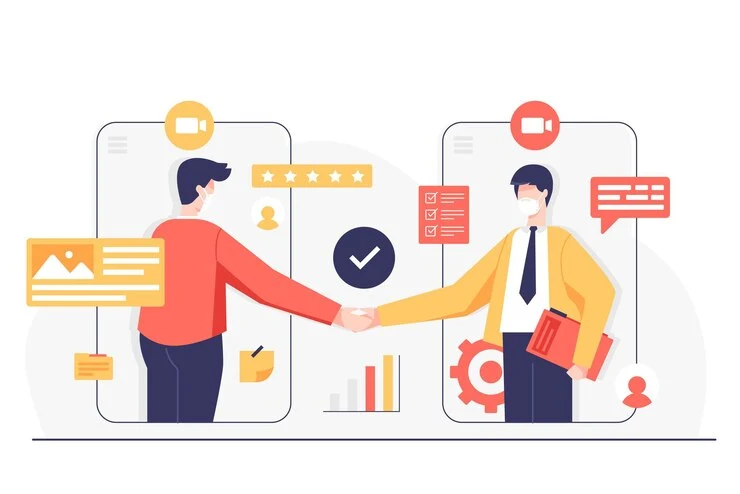
Establish Better Relationships with Your Clients
| Client Connection | Clients feel more connected to your business. |
| Trust | Builds deeper trust with clients. |
| Customization | Customizable plans to meet client needs. |
| Referrals | Leads to more projects and client referrals. |
| WPFixture Advantage | Enhances client satisfaction and loyalty. |
How to Create a WordPress Maintenance Plan
| Define Services | Identify services to offer, such as updates, backups, and security. |
| Package Services | Bundle services into maintenance plans. |
| Set Pricing | Determine pricing based on service demand and client needs. |
| Client Education | Educate clients on the benefits and responsibilities of a maintenance plan. |
| WPFixture Advantage | Provides well-defined, competitively priced maintenance plans to fit client needs. |
Package Your Services
Bundle services into maintenance plans. While you can sell services individually, it’s common to offer all-inclusive bundles. A mix of both methods can cater to different client needs.
Set Your Pricing
Determine pricing based on the services offered and their demand. Services like plugin updates and security audits, if highly requested, may warrant higher charges. Educate clients about the responsibilities of running a website and the benefits of a maintenance plan to justify your pricing.
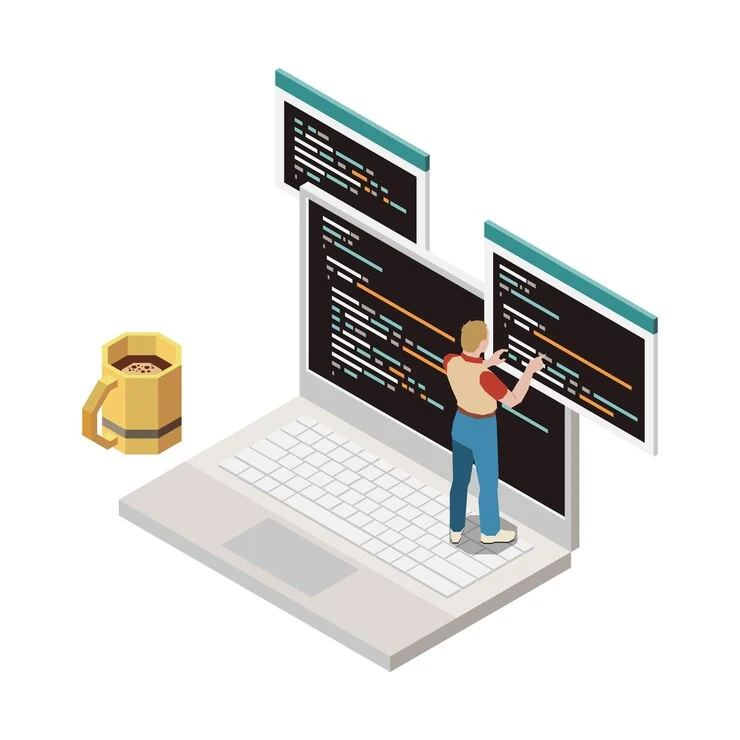
WPFixture and their offerings:
Comparation of WordPress maintenance service provider pricing
their offerings:
| Service providers | Starting Pricing | Services Offered | Unique Features |
| WPFixture | $47/mo | Website management, performance optimization, backups, security | Cost-effective solution |
| WP Buffs | $67/mo | 24/7 website edits, performance optimization, daily backups, security, updates, white-label services | 24/7 support, white-label options |
| Maintainn | Custom pricing | Updates, backups, security, monitoring, custom development | Custom development services |
| GoWP | $79/mo | Updates, security, backups, malware removal, content edits | Dedicated developer option |
| FixRunner | $78/mo | Updates, backups, security, speed optimization, support | One-time fixes, site performance audits |
Conclusion
- What a WordPress maintenance plan is
- Benefits of a WordPress maintenance plan
- How to create a WordPress maintenance plan
With this knowledge, you’re ready to start creating and selling maintenance plans to your clients. What are you waiting for? Begin building your maintenance plans today!
Want to offer your clients WordPress maintenance with WPFixture? Find out more about reselling with WPFixture, as well as our managed WordPress hosting and Agency Partner Program—the best in the industry!
FAQs about WordPress Maintenance Plans
What is a WordPress Maintenance Plan?
A WordPress Maintenance Plan is a packaged service offering regular website tasks such as plugin updates, backups, security insights, migrations, and support, designed to provide recurring revenue for creative agencies.
What services are typically included in a WordPress Maintenance Plan?
Typical services include:
- Plugin updates
- Backups
- Security insights
- Migrations
- Support
- Audits/data reporting
Why are WordPress Maintenance Plans popular?
WordPress Maintenance Plans are popular because powers over 40% of the internet, and these plans ensure websites run smoothly, securely, and efficiently. Additionally, 80% of web design professionals offer maintenance packages.
What are the benefits of a WordPress Maintenance Plan for a business?
Benefits include:
- Reliable, recurring revenue
- Financial stability
- Better client relationships
- Increased client trust and satisfaction
- More referrals and projects
How can offering a WordPress Maintenance Plan generate reliable, recurring revenue?
Maintenance plans provide steady income even during months without new projects, allowing businesses to choose more profitable and enjoyable projects and act as a financial safety net.
How do WordPress Maintenance Plans help in establishing better relationships with clients?
They help by:
- Making clients feel more connected to your business
- Building deeper trust with clients
- Providing customizable plans to meet client needs
- Leading to more projects and client referrals
How can I create a WordPress Maintenance Plan?
Steps to create a plan include:
- Define services to offer, such as updates, backups, and security.
- Package services into maintenance plans.
- Set pricing based on service demand and client needs.
- Educate clients on the benefits and responsibilities of a maintenance plan.
What should I consider when setting the pricing for a WordPress Maintenance Plan?
Consider the demand for each service and the specific needs of your clients. Higher charges can be justified for highly requested services like plugin updates and security audits. Educate clients about the benefits to justify the pricing.
What are some key features of WPFixture’s WordPress Maintenance Plans?
Key features include:
- Comprehensive service packages
- Affordable pricing
- Customizable plans
- Expert support
- Enhanced security measures
How does WPFixture compare to its competitors?
WPFixture offers a wide range of services at competitive rates with customizable plans and expert support, making it a reliable choice for all website maintenance needs. Competitors like WP Buffs, Maintainn, GoWP, FixRunner, and Valet offer similar services with unique features such as 24/7 support, white-label options, and custom development services.
What is the WPFixture Advantage?
The WPFixture Advantage includes:
- Comprehensive and customizable service packages
- Competitive pricing
- Professional assistance for all maintenance aspects
- Proactive security measures
- High-quality, reliable service
How can WPFixture help in educating clients about the benefits of maintenance plans?
WPFixture provides well-defined, competitively priced maintenance plans and offers resources to educate clients about the various responsibilities of running a website and the benefits of subscribing to a maintenance plan.